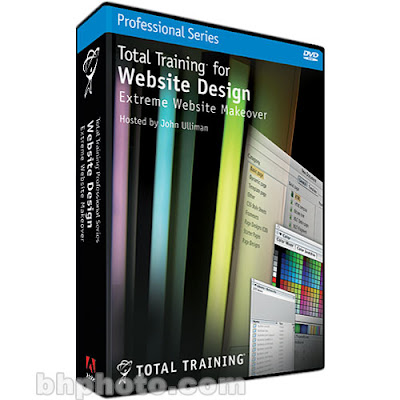
Disc 1 - Part 1
Lesson 1: Intoduction & Project Background (10:08 min)
1. Project File Overview
2. Identifying Ways to Improve a Website
3. Previewing the Finished Website
Lesson 2: Creating a Company Logo with Illustrator® (24:52 min)
1. Live Trace & the Tracing Options Dialog Box
2. Adjusting Tracing Presets, Mode & Threshold
3. Adjusting the Trace Settings
4. Converting a Tracing Object into Paths
5. Tracing Strokes & Changing the View
6. Using Live Paint to Fill an Area with Color
Lesson 3: Website Layout using Photoshop® (48:56 min)
1. Preparing a Web Page Mock-up in Photoshop
2. Creating Mock-up Navigation Buttons
3. Managing Assets & Working with Layer Groups
4. Working with Rasterized Illustrator Files
5. Importing & Working with Smart Objects
6. Working with Text
7. Adding Buttons to the Layout
8. Using Blend Modes to Add Graphic Highlights
9. Tidying Up Photoshop & Saving Your Project
Lesson 4: Making Slices with Fireworks® (46:50 min)
1. Altering Some Design Issues in Photoshop
2. Opening a Photoshop File in Fireworks
3. Using the Slice Tool
4. Making Slices with the Selection Tool
5. Exporting from Fireworks into Dreamweaver
6. Adding More Slices to the Web Page
7. Renaming the Slices
8. Setting Up the HTML File for Export
9. Looking at the Images & Deleting Unused Files
10. Optimizing Images with the Optimize Palette
11. Doing a Final Clean-up Pass
Lesson 5: Creating a Dreamweaver® Site (32:00 min)
1. Setting Up the Site De.nition
2. New Document & Preview in Browser Preferences
3. Creating a Tracing Image
4. Editing a Layout in Fireworks
5. Choosing Background Color & Alignment
6. Creating Multiple Pages Using a Template
7. Adding Content to the Pages
8. Modifying a Template in Expanded Mode
9. Linking Buttons to Pages
10. Saving & Updating Template-Based Files
Lesson 6: Cascading Style Sheets (46:19
1. Introducing CSS Styles
2. Creating & Applying a New Class Style
3. Creating & Applying New Tag Styles
4. Removing, Finding & Replacing Styles
5. Duplicating, Moving & Modifying Styles
6. Viewing Applied Styles & Updating Changes
7. Creating an Advanced CSS Rule for Links
8. De.ning Group & Combination Tag Selectors
9. Creating a Class Style for Text Color
10. Creating a Horizontal Rule to Divide Text
Lesson 7: Main Navigation Systems (47:19 min)
1. Setting Up Rollover Button Images in Fireworks
2. Copying & Sharing Graphics across Frames
3. Setting Up the Rollover Behavior in Fireworks
4. Setting Up Pages for a Pop-up Menu
5. Creating a Pop-up Menu in Fireworks
6. Using Correct Paths, Button Styles & Special Characters
7. Adding Rollover Button Images to a Page
8. Exporting Images from Fireworks to Dreamweaver
9. Creating a Rollover Button in Dreamweaver
10. Creating an Animated GIF in Fireworks
Lesson 8: DHTML Layers, Interactivity & Forms (51:42 min)
1. Designing Layers with CSS
2. Determining Table Position with CSS Rules
3. Integrating CSS Styles & DHTML Layers
4. Setting Up a Form on the Stu. Page
5. Adding Buttons & Checkboxes to a Form
6. Enabling the Form to Submit Order Data
7. Creating Remote Rollovers
8. Using the Show-Hide Layers Function
9. Using Tags & Behaviors to Control HTML Text
10. Final Comments & Credits
-------------------------------------
Disc 2 - Part 2
Lesson 1: ADVANCED GALLERY PAGES (67:58 min)
1. Looking at Web Page Layers in Fireworks
2. Creating Slices for the Crew Images
3. Setting Slice Types & Optimization
4. Copying Images to Another Frame for Rollovers
5. Setting Behaviors for the Navigation Bar
6. Adding Simple Rollovers to the Main Menu
7. Exporting HTML, Images & Slices from Fireworks
8. Linking Slices & Putting Images on Separate Layers
9. Editing HTML & Attaching a Style Sheet
10. Building the Individual Crew Pages
11. Linking the Crew Pages to the Main Page
12. Creating a Photoshop(R) Web Photo Gallery
13. Setting Up a Page Template for the Gallery
14. Incorporating the Gallery into the Website
15. Finishing Up the Gallery Pages in Dreamweaver
Lesson 2: FLASH® ELEMENTS & FLASH VIDEO (26:32 min)
1. Inserting Flash Text into Dreamweaver
2. Using Flash Buttons
3. Preparing Video in the Flash 8 Video Encoder
4. Advanced Flash Video Encoding Settings
5. Using the Insert Flash Video Dialog Box
6. Viewing the Inserted Flash Video in a Browser
Lesson 3: MAKING FLASH® SLIDESHOWS (59:35 min)
1. Starting a New Slideshow
2. Importing Still Image Files
3. Adding Text to the Slideshow
4. Creating Navigation Button Graphics
5. Converting Button Graphics to Symbols
6. Understanding Keyframe Properties
7. Adding Behaviors to Buttons
8. Loading the Slideshow into a Website
9. Using a Flash Movie as a Template
10. Looking at Publish Settings
Lesson 4: CREATING A FLASH® BANNER AD (49:38 min)
1. Setting Up to Create a Banner Ad
2. Designing the Banner
3. Adding Motion to the Banner
4. Adding Text Elements to the Banner
5. Creating & Animating Text
6. Animating with Motion & Shape Tweens
7. Adjusting the Animation for Timing
8. Linking the Animated Banner to the Site
9. Generating a Size Report & Publishing
Lesson 5: MAKING A MINI FLASH® SITE (73:36 min)
1. Reviewing the Site in Fireworks
2. Importing & Organizing Assets
3. Adjusting Values & Settings in an Imported Document
4. Converting the Layout to a Flash Movie
5. Creating a Flash Animation with Slides
6. Making More Animations Using Guides & Slides
7. Testing Your Flash Movie & Fixing Errors
8. Converting Graphics into Buttons
9. Applying a Behavior to a Button
10. Importing Video
11. Animating the Video
12. Controlling the Video with Behaviors
13. Adding Behaviors to Buttons
14. Setting up a Loader
15. Adding a Progress Bar
16. Placing the Mini Site into the Website
Lesson 6: SITE TESTING & PUBLISHING (36:32 min)
1. Testing a Website for Potential Problems
2. Adding Keywords & Description Meta Tags
3. Viewing the Site Map & Modifying Page Titles
4. Verifying Links with Check Links Sitewide Feature
5. Checking Source Code for Errors
6. Setting Up a Remote Server for Your Website
7. Cloaking Certain File Types to Prevent Publishing
8. Making Changes to a Published Website
Lesson 7: WORKGROUP INTEGRATION USING CONTRIBUTE™ (20:47 min)
1. Setting Up a Website for Multiple Users
2. Communicating through Design Notes
3. Creating a Connection with Contribute
4. Editing a Web Page in Contribute
5. Administering a Website
Lesson 8: INCORPORATING PRINT MATERIALS (30:07 min)
1. Creating a Business Card Using Web Page Graphics
2. Creating a Brochure Using Web Page Graphics
3. Adding Background & Text Colors to the Brochure
4. Saving the Brochure as a PDF for Printing Purposes
5. Saving the Brochure as a PDF for the Web
6. Linking the Brochure PDF to the Website
7. Final Comments & Credits
Download Here:
DVD 1:
http://www.megaupload.com/?d=A3UJ7UV7
http://www.megaupload.com/?d=RC2H2VMZ
http://www.megaupload.com/?d=12QJ1N53
http://www.megaupload.com/?d=0AUA05RB
http://www.megaupload.com/?d=ILSFYKVY
http://www.megaupload.com/?d=B4WC3ZVM
http://www.megaupload.com/?d=6C4EXB1G
http://www.megaupload.com/?d=JDQEZ723
http://www.megaupload.com/?d=SGQVJCL2
http://www.megaupload.com/?d=6TFZ674M
http://www.megaupload.com/?d=JTUP2FI9
http://www.megaupload.com/?d=2FFLYFHM
http://www.megaupload.com/?d=AMO5YIP0
http://www.megaupload.com/?d=NS8S75T2
http://www.megaupload.com/?d=GJO4DARZ
http://www.megaupload.com/?d=3T8ZQ2N0
http://www.megaupload.com/?d=9DOH0Y4W
DVD 2:
http://www.megaupload.com/?d=8NNK75IX
http://www.megaupload.com/?d=9Z44WJGP
http://www.megaupload.com/?d=P01M66QD
http://www.megaupload.com/?d=2GEHLV5W
http://www.megaupload.com/?d=FNJ3K92J
http://www.megaupload.com/?d=09687ROS
http://www.megaupload.com/?d=FCDGHKX2
http://www.megaupload.com/?d=D1IWQUUQ
http://www.megaupload.com/?d=QDE0GIU1
http://www.megaupload.com/?d=OWUOIQLH
http://www.megaupload.com/?d=BL0WK43E
http://www.megaupload.com/?d=EVWJKGB9
http://www.megaupload.com/?d=Z2E81AER
http://www.megaupload.com/?d=XS7KD8SX
http://www.megaupload.com/?d=4DHPTBQ0
http://www.megaupload.com/?d=JSLYU5Q2
http://www.megaupload.com/?d=D07IDCW4
http://www.megaupload.com/?d=6WFYSAIU
http://www.megaupload.com/?d=6QZ3JKD6
http://www.megaupload.com/?d=MCEYXEUX
http://www.megaupload.com/?d=9JFLU8HO
RS.COM LINKS:
http://rapidshare.com/files/47860823/iNSPiRON-TTFWDEWM.sfv
http://rapidshare.com/files/47860848/iNSPiRON-TTFWDEWM.r77
http://rapidshare.com/files/47861241/iNSPiRON-TTFWDEWM.r00
http://rapidshare.com/files/47861303/iNSPiRON-TTFWDEWM.r01
http://rapidshare.com/files/47861321/iNSPiRON-TTFWDEWM.r20
http://rapidshare.com/files/47861329/iNSPiRON-TTFWDEWM.r36
http://rapidshare.com/files/47861340/iNSPiRON-TTFWDEWM.r13
http://rapidshare.com/files/47861345/iNSPiRON-TTFWDEWM.r32
http://rapidshare.com/files/47861352/iNSPiRON-TTFWDEWM.r11
http://rapidshare.com/files/47861367/iNSPiRON-TTFWDEWM.r38
http://rapidshare.com/files/47861375/iNSPiRON-TTFWDEWM.r51
http://rapidshare.com/files/47861378/iNSPiRON-TTFWDEWM.r33
http://rapidshare.com/files/47861398/iNSPiRON-TTFWDEWM.r67
http://rapidshare.com/files/47861399/iNSPiRON-TTFWDEWM.r49
http://rapidshare.com/files/47861402/iNSPiRON-TTFWDEWM.r48
http://rapidshare.com/files/47861406/iNSPiRON-TTFWDEWM.r29
http://rapidshare.com/files/47861409/iNSPiRON-TTFWDEWM.r47
http://rapidshare.com/files/47861414/iNSPiRON-TTFWDEWM.r34
http://rapidshare.com/files/47861416/iNSPiRON-TTFWDEWM.r03
http://rapidshare.com/files/47861418/iNSPiRON-TTFWDEWM.r30
http://rapidshare.com/files/47861422/iNSPiRON-TTFWDEWM.r42
http://rapidshare.com/files/47861423/iNSPiRON-TTFWDEWM.r65
http://rapidshare.com/files/47861426/iNSPiRON-TTFWDEWM.r31
http://rapidshare.com/files/47861427/iNSPiRON-TTFWDEWM.r02
http://rapidshare.com/files/47861434/iNSPiRON-TTFWDEWM.r39
http://rapidshare.com/files/47861437/iNSPiRON-TTFWDEWM.r10
http://rapidshare.com/files/47861440/iNSPiRON-TTFWDEWM.r12
http://rapidshare.com/files/47861445/iNSPiRON-TTFWDEWM.r06
http://rapidshare.com/files/47861448/iNSPiRON-TTFWDEWM.r59
http://rapidshare.com/files/47861449/iNSPiRON-TTFWDEWM.r17
http://rapidshare.com/files/47861451/iNSPiRON-TTFWDEWM.r24
http://rapidshare.com/files/47861458/iNSPiRON-TTFWDEWM.r04
http://rapidshare.com/files/47861459/iNSPiRON-TTFWDEWM.r69
http://rapidshare.com/files/47861460/iNSPiRON-TTFWDEWM.r50
http://rapidshare.com/files/47861461/iNSPiRON-TTFWDEWM.r09
http://rapidshare.com/files/47861462/iNSPiRON-TTFWDEWM.r15
http://rapidshare.com/files/47861464/iNSPiRON-TTFWDEWM.r18
http://rapidshare.com/files/47861465/iNSPiRON-TTFWDEWM.r66
http://rapidshare.com/files/47861468/iNSPiRON-TTFWDEWM.r16
http://rapidshare.com/files/47861473/iNSPiRON-TTFWDEWM.r08
http://rapidshare.com/files/47861475/iNSPiRON-TTFWDEWM.r14
http://rapidshare.com/files/47861476/iNSPiRON-TTFWDEWM.r26
http://rapidshare.com/files/47861478/iNSPiRON-TTFWDEWM.r44
http://rapidshare.com/files/47861480/iNSPiRON-TTFWDEWM.r19
http://rapidshare.com/files/47861481/iNSPiRON-TTFWDEWM.r07
http://rapidshare.com/files/47861483/iNSPiRON-TTFWDEWM.r05
http://rapidshare.com/files/47861485/iNSPiRON-TTFWDEWM.r22
http://rapidshare.com/files/47861489/iNSPiRON-TTFWDEWM.r61
http://rapidshare.com/files/47861493/iNSPiRON-TTFWDEWM.r35
http://rapidshare.com/files/47861497/iNSPiRON-TTFWDEWM.r76
http://rapidshare.com/files/47861504/iNSPiRON-TTFWDEWM.r73
http://rapidshare.com/files/47861517/iNSPiRON-TTFWDEWM.r56
http://rapidshare.com/files/47861518/iNSPiRON-TTFWDEWM.r46
http://rapidshare.com/files/47861519/iNSPiRON-TTFWDEWM.r52
http://rapidshare.com/files/47861521/iNSPiRON-TTFWDEWM.r21
http://rapidshare.com/files/47861531/iNSPiRON-TTFWDEWM.r71
http://rapidshare.com/files/47861532/iNSPiRON-TTFWDEWM.r74
http://rapidshare.com/files/47861537/iNSPiRON-TTFWDEWM.r64
http://rapidshare.com/files/47861539/iNSPiRON-TTFWDEWM.r28
http://rapidshare.com/files/47861540/iNSPiRON-TTFWDEWM.rar
http://rapidshare.com/files/47861542/iNSPiRON-TTFWDEWM.r45
http://rapidshare.com/files/47861544/iNSPiRON-TTFWDEWM.r37
http://rapidshare.com/files/47861545/iNSPiRON-TTFWDEWM.r63
http://rapidshare.com/files/47861546/iNSPiRON-TTFWDEWM.r75
http://rapidshare.com/files/47861550/iNSPiRON-TTFWDEWM.r25
http://rapidshare.com/files/47861552/iNSPiRON-TTFWDEWM.r53
http://rapidshare.com/files/47861553/iNSPiRON-TTFWDEWM.r54
http://rapidshare.com/files/47861554/iNSPiRON-TTFWDEWM.r41
http://rapidshare.com/files/47861555/iNSPiRON-TTFWDEWM.r23
http://rapidshare.com/files/47861556/iNSPiRON-TTFWDEWM.r27
http://rapidshare.com/files/47861557/iNSPiRON-TTFWDEWM.r60
http://rapidshare.com/files/47861558/iNSPiRON-TTFWDEWM.r57
http://rapidshare.com/files/47861561/iNSPiRON-TTFWDEWM.r70
http://rapidshare.com/files/47861563/iNSPiRON-TTFWDEWM.r40
http://rapidshare.com/files/47861564/iNSPiRON-TTFWDEWM.r43
http://rapidshare.com/files/47861566/iNSPiRON-TTFWDEWM.r58
http://rapidshare.com/files/47861570/iNSPiRON-TTFWDEWM.r62
http://rapidshare.com/files/47861573/iNSPiRON-TTFWDEWM.r55
http://rapidshare.com/files/47861574/iNSPiRON-TTFWDEWM.r72
http://rapidshare.com/files/47861600/iNSPiRON-TTFWDEWM.r68
6 comments:
a great post, but looks like the links for the first DVD in megaupload are mixed up... Thanx anyway.
Thanks Sir ,
Please more leran video PHP/Mysql (Basic & Advanced[PRO])
Thanks boss.
You really saved me in life.
Keep it up.
Awesome tutorial....!This tutorial will help to design any website and learn some thing more about the designing related things. Thanks for the tutorial and keep adding some more in your list.
These tutorial which you can share is really great. There are so many tools with which you can design a web site such as you can use like dream weaver, Photoshop and so on with all these you can easily design a web site.
search engine positioning
There are so many tools with which you can design a web site such as you can use like dream weaver, Photoshop
wall stickers
Post a Comment